We’ve released a newer version V5. Read more about it https://www.lifeflix.com/resources/lifeflix-version-5
- It doesn't crash! LifeFlix was originally developed over a decade ago and suffered from sluggishness caused by poor memory handling. The new version (v4) was rewritten from the ground up to take advantage of modern processors.
- More import options. LifeFlix was originally created to import old video tapes from DV camcorders. Naturally it still does this. However, the new version can now import:
1. Modern video files (eg. mp4, mov) from phones, tablets, digital cameras and storage drives (local, external or cloud-based).
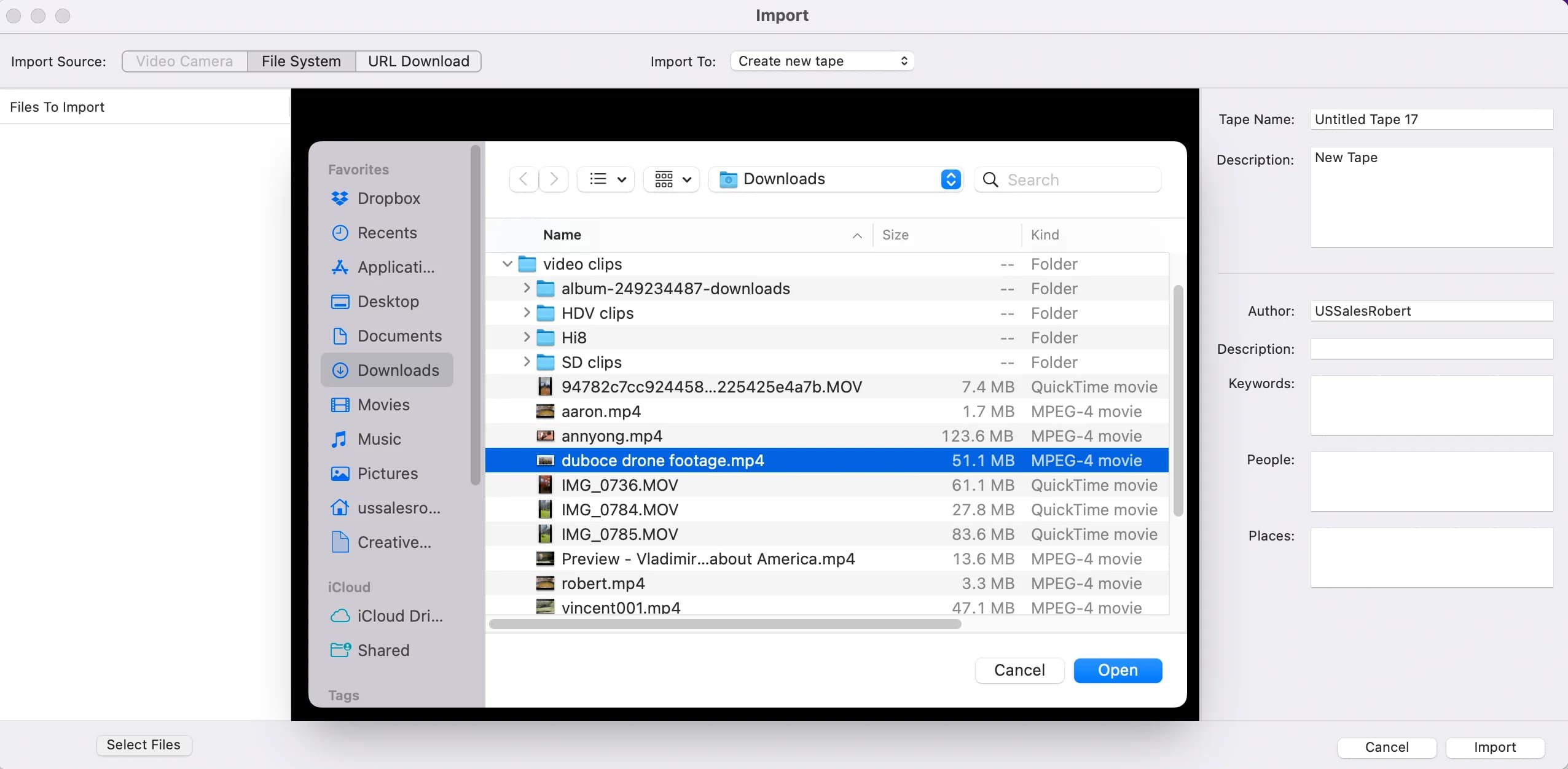
2. Web Video from YouTube or Facebook. Simply enter the video's URL and press Download!
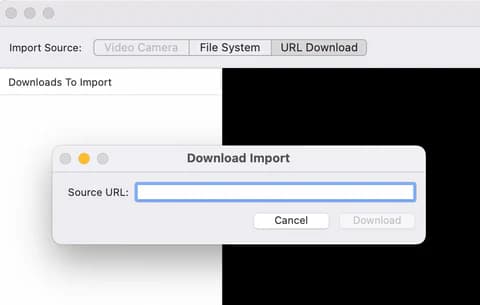
- Convert to HD. This isn't really new, but now it's much more accessible and you have the option to upscale old Standard Definition video to 1920 x 1080 or 1280 x 720.
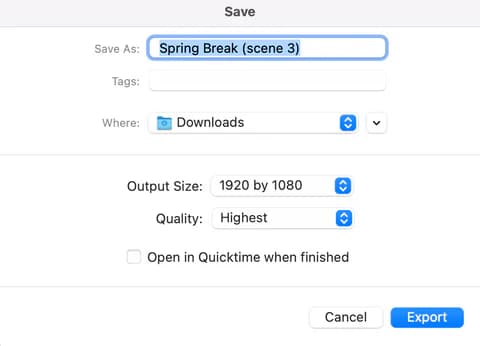
- Scene Info. Here is a convenient way to edit the metadata of your video clip, including keywords, description, author and date. You can also set a new poster frame.
Most Popular
Join Our LifeFlix Community
Enter Your Email Address to Sign Up for Exclusive Updates!
Own your
memories
forever
withLifeFlix!
Related Blogs

Digital Media Libraries: How to Choose the Right Storage Tool Part 2
In Part 2 Discover why Library by LifeFlix is the best digital media management tool for macOS. Smart AI tagging, cloud backup, and seamless media org...
Read More ➜
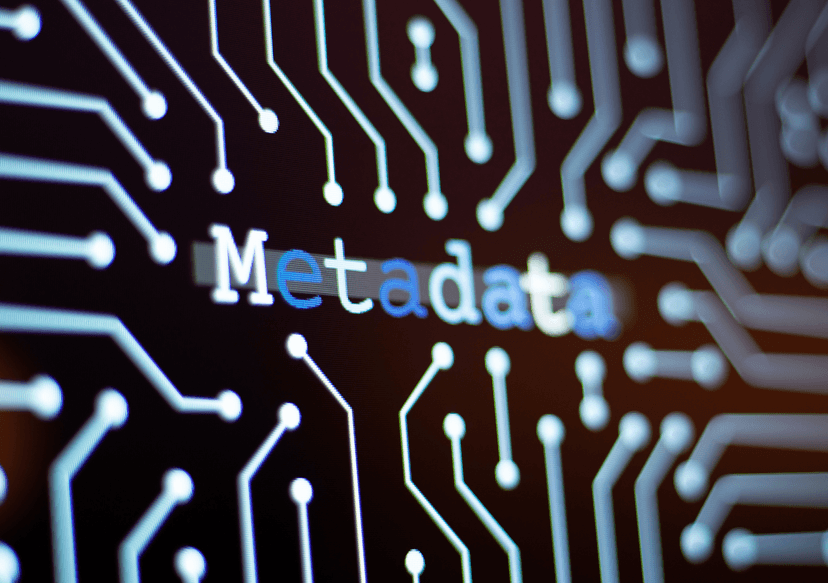
Your Guide to Metadata
Discover the power of metadata in managing photos and videos. Explore types, editing tips, and AI tagging with Library by LifeFlix.
Read More ➜
