We’ve recently released our new version V5. Improved upon many of V4 features plus a few new ones have been added. Read more about it here
- Convert video to MP4 format. LifeFlix imports video using QuickTime which is a MOV format. Previously if you wanted to convert MOV to MP4 you'd have to export your video to iMovie for the conversion. Now you can easily do this in LifeFlix.

Import from mobile devices. You can now import from iPhones, iPads, Android devices, DSLR cameras and other mobile devices.

- Import audio uncompressed in PCM format. Previously audio was being compressed to AAC. Now audio is being imported as uncompressed PCM, 48Khz, 2 channel, 16-bit audio.
- The ability to export in the original format.

- Export multiple scenes simultaneously.

- Export entire tape.

- Show alert when a camera is detected.
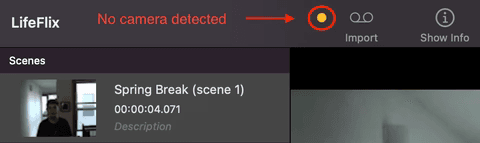
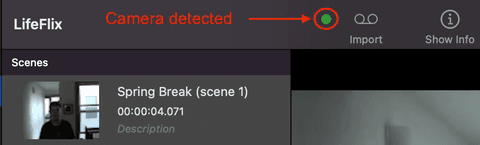
- Rename scenes during export.

Most Popular
Join Our LifeFlix Community
Enter Your Email Address to Sign Up for Exclusive Updates!
Own your
memories
forever
withLifeFlix!
Related Blogs

How do I watch my old tapes?
Old tapes can be difficult to enjoy, but LifeFlix makes life easier by digitizing them. LifeFlix is an ideal solution for damage-free output.
Read More ➜

How to store old camcorder tapes
Keep tapes safe in a cool, dry place & digitize with LifeFlix to save memories.
Read More ➜
