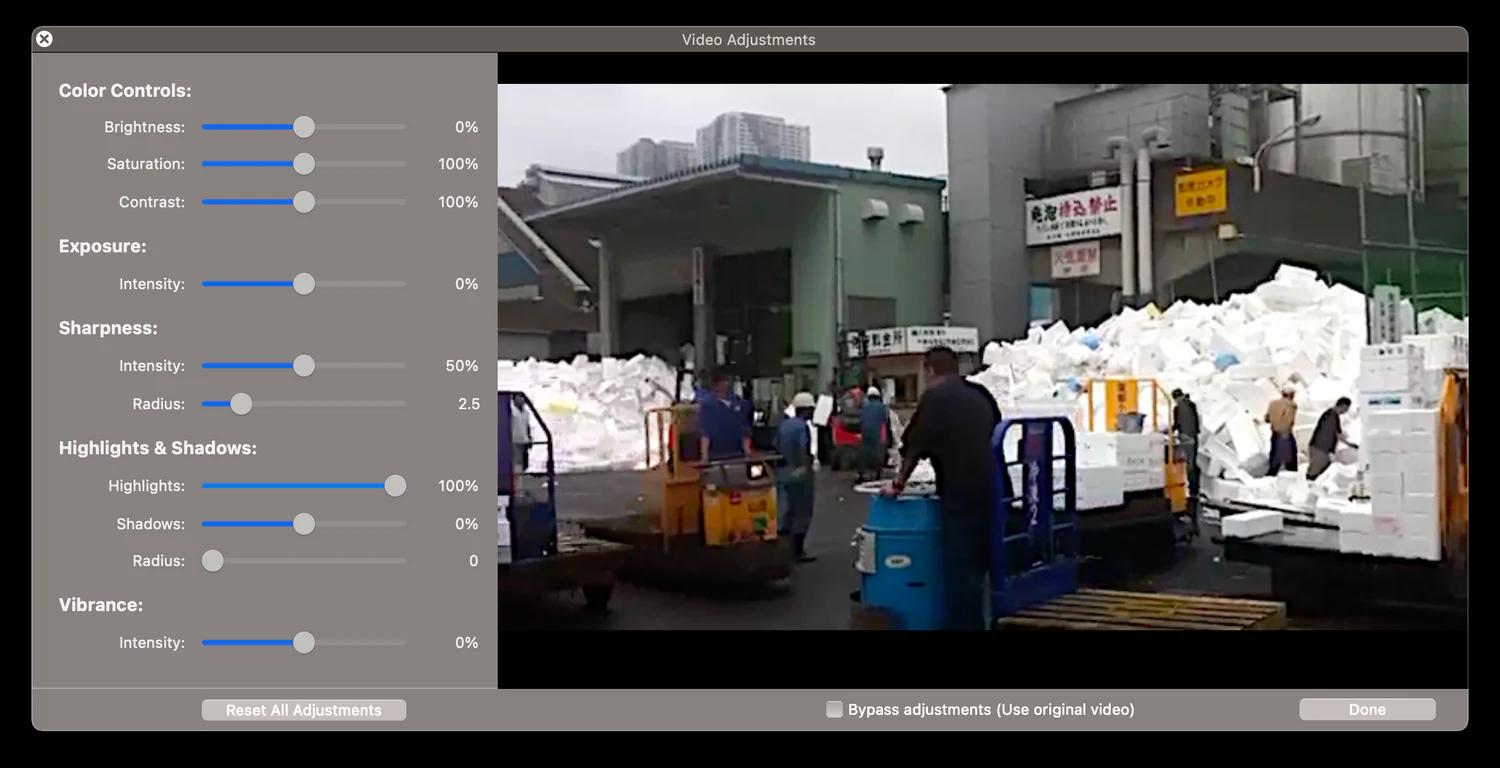We’ve recently released our new version V5. Improved upon many of V4 features plus a few new ones have been added. Read more about it here.
New Feature: There’s a new toolbar item that lets you set the video adjustments for each video. Click "Show Video Adjustments" icon as shown below
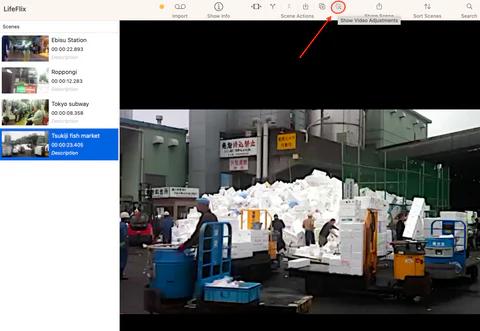
And the video enhancements window will open up. Here you adjust color, exposure, sharpness, highlights & shadows and the vibrance of your video.

Watch a short video on this new feature here.
Note: Videos have to be playing to see the changes. Adjustments won't appear if the video is paused (the video will loop).
Also, all changes are non-destructive, so the original clip is always available. If the user clicks the bypass button at the bottom, then none of the adjustments will be applied and the video will play or be exported without modification.
- New Feature. Import entire folders of video files. In the past LifeFlix could only import one video file at a time.
- New Feature. Duplicate Scenes.
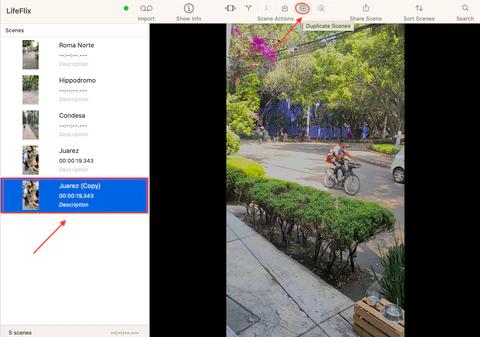
- Fix: Addressed the data-lost-during-a-crash issue. After a crash, any unattached movies go into a special “Orphaned Movies” album.
Most Popular
Join Our LifeFlix Community
Enter Your Email Address to Sign Up for Exclusive Updates!
Own your
memories
forever
withLifeFlix!
Related Blogs

Digital Media Libraries: How to Choose the Right Storage Tool Part 2
In Part 2 Discover why Library by LifeFlix is the best digital media management tool for macOS. Smart AI tagging, cloud backup, and seamless media org...
Read More ➜
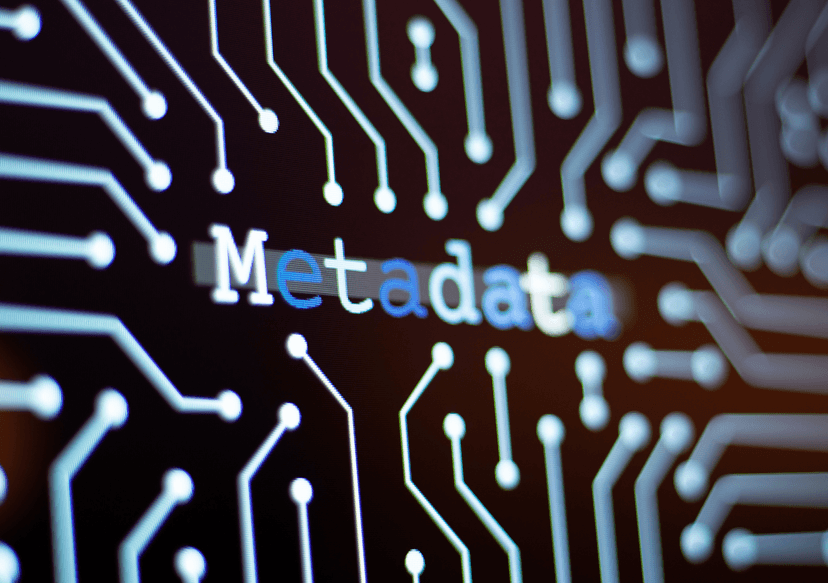
Your Guide to Metadata
Discover the power of metadata in managing photos and videos. Explore types, editing tips, and AI tagging with Library by LifeFlix.
Read More ➜