LifeFlix v3.6 organizes footage into tapes and scenes, creating a seamless archiving experience.How it works
How it works
LifeFlix v3.6 will create a tape when a new import starts. You have the ability to name these tapes when the import interface is launched. Tapes behave as albums for your import captures and will be organized as such.
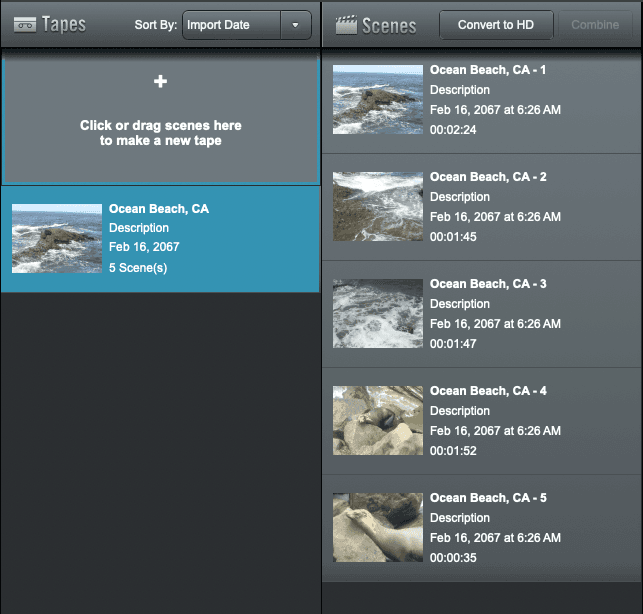
Tapes contain scenes which are segments of footage from your tape. If the tape you are archiving footage from has segments of footage, LifeFlix v3.6 will create a scene for each one within your tape.
Scenes will also be automatically named after your tape’s assigned name from the import interface. If you named your tape “Vacation 1998”, all your scenes will be named “Vacation 1998 - 1”, “Vacation 1998 - 2”, etc. and will follow a numerical order in the order they are captured from your tape device.
Cleaning up…
Scenes can be reorganized by clicking and dragging a scene above or below another. Scenes can also be deleted by selecting the “File” option at the very top of your display and clicking the “Delete” action. Lastly, scenes can be duplicated by clicking and dragging a scene and releasing it over a different tape. The duplicated scene will still keep its original name.
Most Popular
Join Our LifeFlix Community
Enter Your Email Address to Sign Up for Exclusive Updates!
Own your
memories
forever
withLifeFlix!
Related Guides
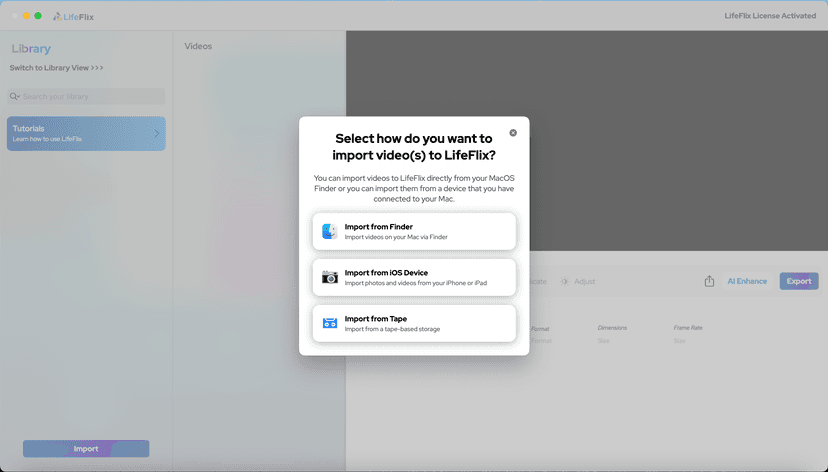
Your First Steps in Library: Installation, Setup & Importing
Step-by-step guide to using Library by LifeFlix. Install the free trial, import from tape, Finder, or iPhone, and manage your media with ease.
Read More ➜

Introducing Library — The Digital Media Solution for 2025
In today’s digital world, creators and everyday users alike are surrounded by endless photos, videos, and files — yet managing them efficiently still ...
Read More ➜
